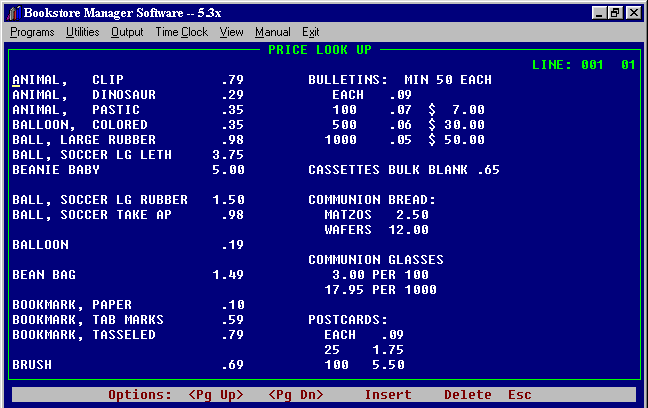
NOVELTY PRICE LIST
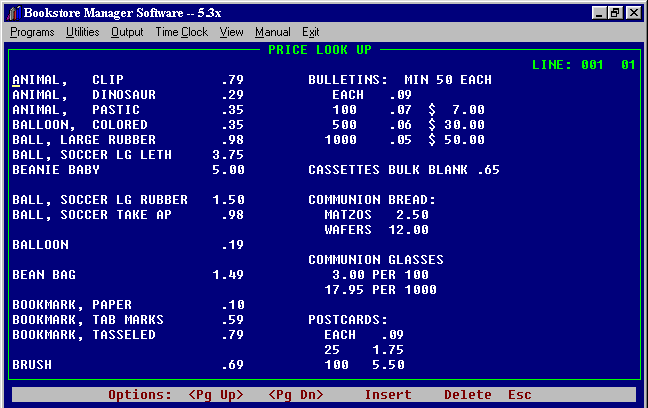
NOVELTY PRICE LIST
- This file is used as a price reference that can be called from Point of Sale or the Menu Bar.
- There are 259 lines available for input of information.
- This file allows the price of items to be easily located.
- Enter the information in the format of your choice.
Options:
- <Pg Up> <Pg Dn> - You may press the Page Up or the Page Down key to see information in the file.
You may also use the arrow up, arrow down, arrow left, and arrow right keys to go to a certain line and character.- Insert - Press the insert key and a blank line will be inserted above the line the cursor is on.
- Delete - Press the delete key and the entire line the cursor is on will be deleted.
- <Esc> - Will bring up the options:
(S)ave (C)ancel command, or (Q)uit - no changes.
- (S)ave - Will save information entered.
- (C)ancel command - Will cancel the <Esc> Options and will allow you to continue to edit file.
- (Q)uit - no changes - Will exit the file without changes being saved. File will be the same as when brought up.
Calling the Novelty Price List
From any Menu, go to the Menu Bar, View Option, highlight Novelty Price List and press <Enter>.
Or, at the View Option, press the "N" key.
In Point of Sale, at the Employee Number or Item ? field, before any item is rung up: press <F5> for Misc Options, then press <F6> for Price Lookup.
Or, in the Item ? field after an item has been rung up, press <F5> and will bring up the Price Lookup file.